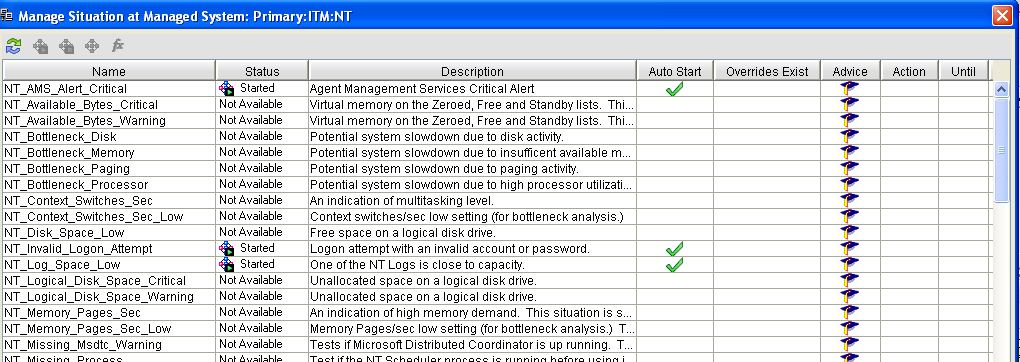Ситуация описывает условие, которое вы хотите проверить.
A situation describes a condition you want to test. When you start a situation, Tivoli Enterprise Portal compares the situation with the values that the monitoring agent collected and registers an event if the condition is met. You are alerted to events by indicator icons that are displayed in the Navigator and, optionally, sounds that play. The graphic view also shows event indicators.
Every Tivoli Enterprise(TM) Monitoring Agent (also called monitoring agents or agents) provides a default set of situations that you can use to begin monitoring your environment immediately.
26. В дереве Navigator выберите выберите z/OS System, выберите IP01, выберите Windows OS, выберите МП, выберите Manage Situations.
На экране список установленных ситуаций для ОС Windows. Можно просмотреть статус каждой ситуации и другую информацию.